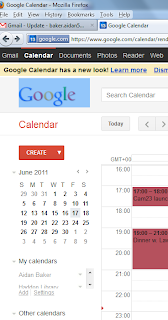
Yes, I thought I'd have a bash at Thing 8 rather than the week's Extra Thing ("add library books feed to Google Reader and Google Calendar"). I installed the library widget into my i-Google page & Google calendar last year, and I don't have any adventures to report from its use.
On the other hand, I can pass on some Google Calendar information that not everyone knows: how to establish when an entry was posted to the calendar. Moreover, this gives me a chance to play with that LightShot that I last week made a hash of.
My source for the information was a contributor to Google Forum. What you do is this.
1. Click on the 'Settings' link at the left-hand side of the calendar screen (shown on the left-hand side of this blog an' all). The resulting page will include these options:
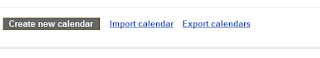 2. Click on 'Export calendars'. The click should call up a dialogue box looking something like this:
2. Click on 'Export calendars'. The click should call up a dialogue box looking something like this: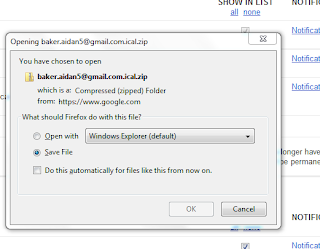 3. What's being downloaded is the ics file for the calendar, or, in the present example, the ics files of several calendars zipped together. I'm guessing that nobody who's followed me this far will need help with the next steps in opening the files. When you've opened the chosen file, you'll see miles of code looking like this:
3. What's being downloaded is the ics file for the calendar, or, in the present example, the ics files of several calendars zipped together. I'm guessing that nobody who's followed me this far will need help with the next steps in opening the files. When you've opened the chosen file, you'll see miles of code looking like this: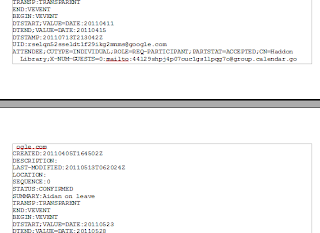
The line "BEGIN:VEVENT" marks the start of a new calendar entry, and "END:VEVENT", unsurprisingly, marks the entry's end. What is visible between those lines is the code for the event itself. The line
CREATED:20110405T164502Zmeans that the entry was created on 5 April 2011 at 16:45:02. By my watch it was 17:45, but the 'Z' at the end of the line means that the time is being shown in UTC (GMT).
You never know, you might need this information some day. From that Google Forum page you will see that I was not the first.
Interesting
ReplyDeleteThanks for the tip! Did the Lightshot desktop app work ok for you in the end? I still haven't had the time to try it out!
ReplyDeleteIndeed yes. The above post is illustrated throughout by the use of the LightShot. The stage I had missed last week was, as you & Ange said then, that of pressing the PrintScreen button.
ReplyDelete