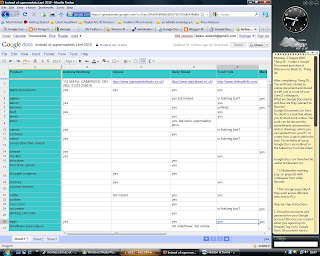
Google Docs is another of those applications that have established themselves as almost indispensable. Flawed but almost indispensable. And only almost indispensable.
Let's take those qualities in turn.
The near indispensability
Google Docs fits any situation where documents need to be accessed by more than one user, or from more than one computer. I have found it of more value, so far, within the family than at work. Notable successes are:
- a log where progress on certain shared concerns can be recorded by all involved
- a spreadsheet for names and contact details of people to whom we send Christmas cards, updatable as readily from the computers of Christmas hosts as at home, with no problem arising from divergence of versions
- spreadsheets showing birthday & Christmas presents given, enabling us to track their progress from bright idea through purchase and dispatch to presentation, and likewise updatable with no risk of divergent versions
Google Docs can be unpredictable. One of the documents named above has been known to revert without warning to a previous version. That's very rare, but the fact that it happens at all vitiates the main selling point. Commands can be a bit wayward: in preparing a document (see screenshot) earlier today, by way of cam23 homework, I found awkward periods where neither mouse nor keyboard would let me scroll to the right. Google spreadsheets appear to offer no function for copying and pasting additional material into a cell: pasting, so far as I can tell, has to be done over the cell's current contents. An attempt, at work, to share a document with members of the Library Committee met with complaints that they had been unable to access it, for reasons that were undiscernible to me. Google Docs is sometimes choosy about formats, without warning: the spreadsheet you see above, originally created in Open Office Calculator, had to be saved as .xls before Google would upload it without unexplained server errors and requests to wait.
(Following the instructions, I uploaded it for sharing with a colleague. Sarah Humbert is responsible for the turquoise.)
The distance from indispensability
Google Docs is dispensable because it is not unique. There's Ulteo , which I used before I knew of Google Docs, and which does something similar, albeit with more difficulty and with a need for paid susbcription. There's Zoho, which Kirsty's instructions point us to; I looked at it, said "Wow" and did not explore further, but took note of its existence in case Google should ever disappear. And there's the data-stick. Yes, the data-stick goes with copies and multiplying versions, and is part of the problem that Google Docs exists to solve. But that's not to say that we couldn't go back to the data-stick if Google Docs showed itself unusable.
No comments:
Post a Comment