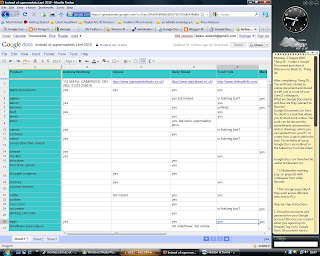Which Things did you find most useful, or thought-provoking?
I had better admit, here at the end of 23things, that my personal Web 2.0 use pattern is not markedly different from what it was at the beginning. My most useful things are still the ones I was finding indispensable already: Doodle, Google Docs, Google Calendar.
I have begun to see a bit more of the point to RSS feeds, and to use Google Reader in a big way. I suppose RSS feeds and Google Reader may be said to fill each other's gaps.
The most thought-provoking things will have been Twitter, Google Reader and Marketing.
In the case of Twitter, I found myself defending my enthusiasm for that resource in the face of other participants' deep aversion to the same thing, though we ended by agreeing to differ.
Google Reader was thought-provoking, not so much in itself, as by serving as the medium for all the other cam23 blogs. I didn't devote a post to it.
Marketing asked for thought explicitly: the question posed by the instructions, "Blog about how you feel about the marketing opportunities that social media now offers and specifically about one tool or strategy you are going to adopt to promote your service as a result of your participation in Cam23", was in essence an invitation to think.
Which didn't you find useful at all?
LinkedIn is the one I saw no need to create an account for. Zotero is the one that put up the most resistance to being used, and my need for it has not so far been strong enough to overcome that resistance.
Which have you persisted with?
The trick that scores highest for both newness and persistability -- i.e. I wasn't doing it at all before, and am doing from time to time now -- is the embedding of screenshots and other images. But I'm not much given to using pictures anywhere, and I don't think cam23 has changed that.
What about Web 2.0 and social media? How do you think they are shaping library services?
I can mention some visible trends, like the help that social media give to communication, both within library staff and between staff and users, and the hope that these are making libraries more responsive to users' needs.
Social media and libraries are a research question, that one could spend three years answering. Arcadia showcases some of the investigations that have been going on into small parts of the question. Any attempt I may make to answer it is going to read a bit like the 5-word essay in Willy Russell's Educating Rita, on the difficulties of staging Peer Gynt: "Do it on the radio."
And how theatre and radio have shaped each other.